Your cart is currently empty!
Ajupy Free Bingo Tingo Canva Generator 1.0001
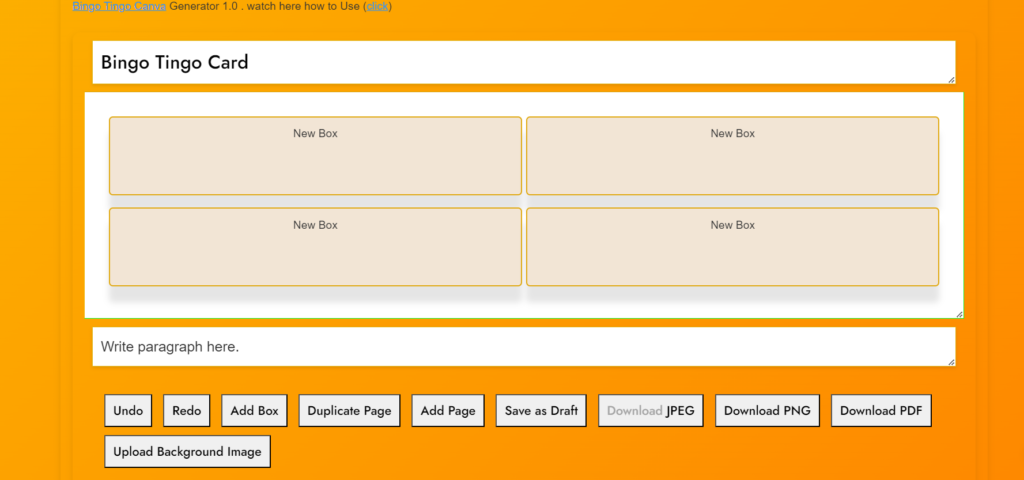
How to Use the Ajupy Bingo Tingo Canva Card Generator on 1.0001 ( Click Here) to Go
Welcome to the Ajupy Bingo Tingo Canva Card Generator, your go-to tool for creating customized bingo cards for any occasion. This step-by-step guide will walk you through the process of using the Bingo Tingo Canva Card Generator, ensuring you make the most of its features to create the perfect bingo cards.
1. Access the Bingo Tingo Canva Card Generator
- Visit the Ajupy Bingo Tingo Canva Card Generator.
- You’ll be greeted with a user-friendly interface that is intuitive and easy to navigate.
2. Choose Your Template
- Start by selecting a bingo template that suits your needs. The generator offers a variety of pre-designed templates to choose from, each customizable to fit your specific event or theme.
- Click on your preferred template to open it in the editor.
3. Customize Your Bingo Card
- Add Text: Click on any of the bingo boxes to add your text. You can insert numbers, words, or even small phrases depending on the type of bingo game you’re designing.
- Edit Text: Use the text editing options to change the font, size, color, and alignment of your text. The editor provides a variety of fonts and color options to match your theme.
- Background Color: Customize the background color of individual bingo boxes or the entire card. Click on the background color option and choose from the palette or input your specific color code.
- Add Images: You can also add images to your bingo card. Click on the ‘Add Image’ button, and upload your desired image. Resize and position it within the bingo box as needed.
- Text Effects: Apply effects like shadow, outline, or 3D effects to make your text stand out. These effects are accessible in the text customization panel.
4. Design Layout Adjustments
- Resize Elements: Click and drag the edges of text boxes or images to resize them. The editor allows for precise control over the size and placement of all elements.
- Move Elements: Click and drag to reposition text, images, or entire bingo boxes on your card. The drag-and-drop interface makes it easy to organize your layout.
- Layering: Use the layering options to move elements forward or backward, ensuring the right design hierarchy for your card.
5. Saving Your Progress
- The Bingo Tingo Canva Card Generator auto-saves your progress in the background, so you don’t have to worry about losing your work.
- If you want to save a specific version of your card, click the ‘Save’ button to store it in your account for future access.
6. Preview Your Bingo Card
- Before finalizing, click on the ‘Preview’ button to see how your bingo card will look. This step allows you to make any last-minute adjustments to ensure everything is perfect.
7. Download or Share Your Bingo Card
- Once you’re satisfied with your design, you can download your bingo card in PDF or PPT format by clicking on the ‘Download’ button.
- You can also share your bingo card directly via social media or email using the ‘Share’ button.
8. Printing Your Bingo Cards
- If you plan to print your bingo cards, ensure that your design is set to the correct dimensions for printing. The Bingo Tingo Canva Card Generator offers print-ready formats to make this process seamless.
- Click ‘Print’ to send your bingo cards directly to your printer, or save the file for professional printing services.
9. Advanced Features
- Add Multiple Tabs: If you’re creating multiple bingo cards for different rounds or events, you can add and save tabs within the editor. This feature helps you manage and organize multiple designs efficiently.
- Undo/Redo: Use the undo/redo buttons to revert or reinstate changes as you refine your design.
10. Get Creative!
- The Ajupy Bingo Tingo Canva Card Generator is designed to unleash your creativity. Experiment with different layouts, colors, and effects to create a bingo card that is truly unique.
Data Privacy and Security
At Ajupy, your privacy is our priority. When using the Bingo Tingo Canva Card Generator, rest assured that we do not collect any type of data, including images, bingo cards, or any other content you create. Additionally, we do not save any history of your activities within the generator. Your designs and usage remain completely private, and no personal information is stored or shared.
Whether you’re designing for a party, educational activity, or corporate event, the Ajupy Bingo Tingo Canva Card Generator provides all the tools you need to create stunning and engaging bingo cards. Enjoy the process and have fun designing!